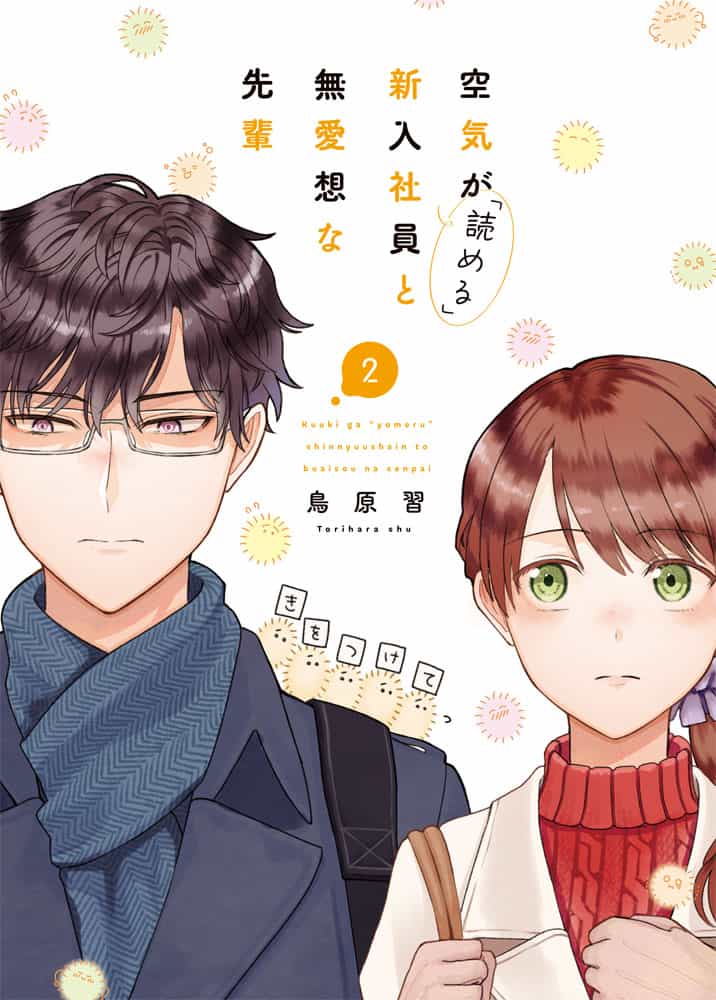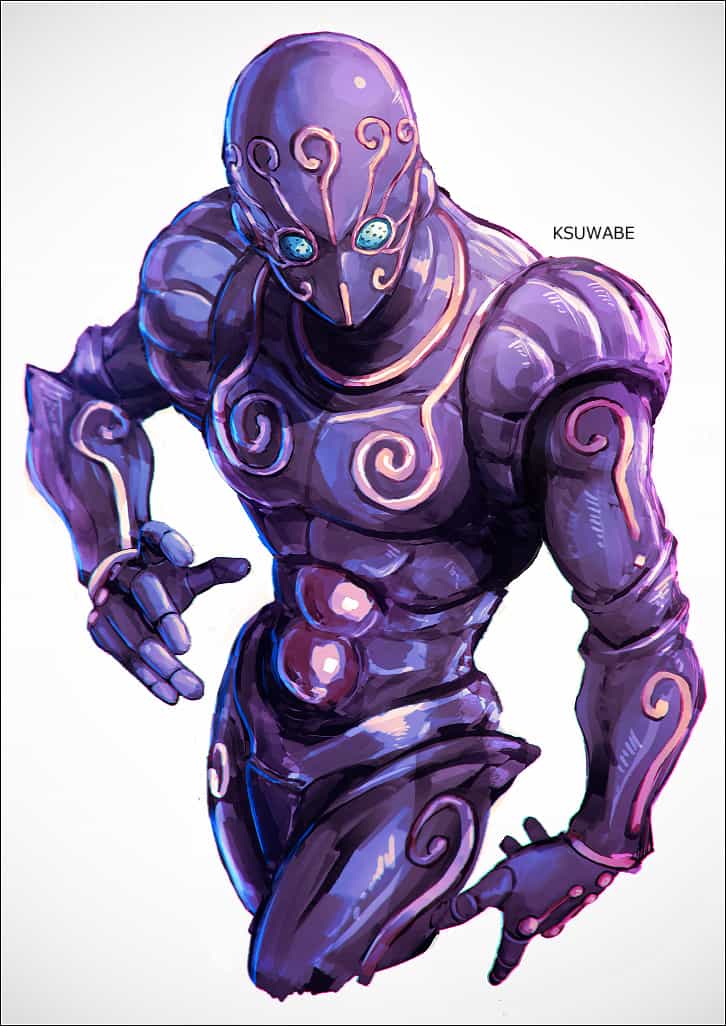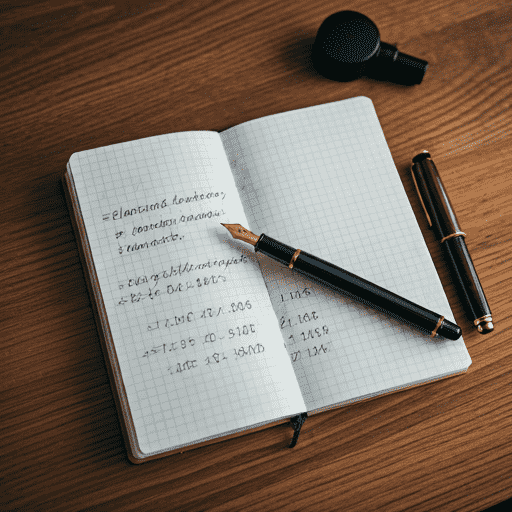为了解决系统私有化部署,完全离线的情况下,如何验证 license 的问题。 需要考虑以下几个方面:
- 系统需要支持离线验证,即在没有网络连接的情况下也能进行 license 验证。
- 需要保证 license 验证的准确性,防止被篡改或伪造。
- 需要考虑 license 的过期时间、使用次数等限制条件,并确保在离线情况下也能进行验证。
- 需要确保系统绑定在一台设备上,防止 license 被盗用。
1. 实现原理
使用私钥签名,公钥验签的方式进行验证。在系统部署时,生成一个密钥对,使用私钥对信息签名。同时将公钥提供给用户,用于验证签名。用户在购买 license 时,使用私钥对 license 进行签名,并将签名后的 license 发送给用户。用户在安装 license 时,使用公钥对 license 进行验签,验证其有效性。
签名的过程
- 对自定义信息+随机字符串(密钥)进行加密
- 使用私钥对加密后的信息进行签名
- 将密钥+加密信息长度+加密信息+签名作为 license
2. 具体实现 Nodejs 代码
2.1 生成密钥对
1
2
3
4
| const NodeRSA = require("node-rsa");
const key = new NodeRSA({ b: 1024 });
const publicKey = key.exportKey("public");
const privateKey = key.exportKey("private");
|
2.2 生成 license
1
2
3
4
5
6
7
8
9
10
11
12
13
14
15
16
17
18
19
20
21
| const randomString = require("random-string");
const Utf8 = require("crypto-js/enc-utf8");
const AES = require("crypto-js/aes");
const ECB = require("crypto-js/mode-ecb");
const Pkcs7 = require("crypto-js/pad-pkcs7");
const authorization = {
appid: argv.appid,
issuedTime: parseInt(Date.now() / 1000),
hardware: argv.hardware,
customerInfo: argv.info,
};
const aescfg = { mode: ECB, padding: Pkcs7 };
function getLicense(authorization, privateKey) {
const aesKey = randomString({ length: 16 });
const encData = AES.encrypt(Utf8.parse(JSON.stringify(authorization)), Utf8.parse(aesKey), aescfg).toString();
const encDataLength = encData.length.toString(16);
const key = new NodeRSA(privateKey, "pkcs1-private-pem");
const sign = key.sign(encData, "base64", "base64");
const license = aesKey + encDataLength + encData + sign;
return license;
}
|
2.3 验证 license
1
2
3
4
5
6
7
8
9
10
11
12
13
14
15
16
17
| function checkLicense(license, publicKey) {
try {
const aesKey = Utf8.parse(license.substring(0, 16));
const encDataLength = parseInt(license.substring(16, 18), 16);
const encData = license.substring(18, 18 + encDataLength);
const sign = license.substring(18 + encDataLength);
const key = new NodeRSA(publicKey, "pkcs8-public-pem");
if (!key.verify(encData, sign, "base64", "base64")) {
return false;
}
const data = JSON.parse(AES.decrypt(encData, aesKey, aescfg).toString(Utf8));
console.log("data", data);
return true;
} catch (error) {
return false;
}
}
|
源代码
https://github.com/houxiaozhao/licenseAuthorization
版权声明: 此文章版权归houxiaozhao所有,如有转载,请注明来自原作者